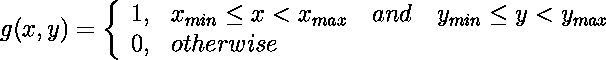Examples
>>> F = iarectangle([7,9], [3,2], [3,4])
>>> print F
[[0 0 0 0 0 0 0 0 0] [0 0 0 0 0 0 0 0 0] [0 0 0 1 1 0 0 0 0] [0 0 0 1 1 0 0 0 0] [0 0 0 1 1 0 0 0 0] [0 0 0 0 0 0 0 0 0] [0 0 0 0 0 0 0 0 0]]
>>> F = iarectangle([200,300], [90,120], [70,120])
>>> iashow(F)
(200, 300) Min= 0 Max= 1 Mean=0.180 Std=0.38
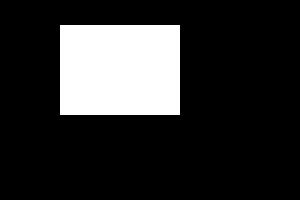 |
|
| F |