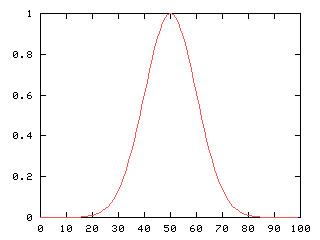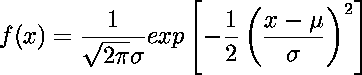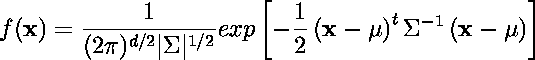def iagaussian(s, mu, sigma):
from Numeric import asarray, product, arange, NewAxis, transpose, matrixmultiply, reshape, concatenate, resize, sum, zeros, Float, ravel, pi, sqrt, exp
from LinearAlgebra import inverse, determinant
if type(sigma).__name__ in ['int', 'float', 'complex']: sigma = [sigma]
s, mu, sigma = asarray(s), asarray(mu), asarray(sigma)
if (product(s) == max(s)):
x = arange(product(s))
d = x - mu
if len(d.shape) == 1:
tmp1 = d[:,NewAxis]
tmp3 = d
else:
tmp1 = transpose(d)
tmp3 = tmp1
if len(sigma) == 1:
tmp2 = 1./sigma
else:
tmp2 = inverse(sigma)
k = matrixmultiply(tmp1, tmp2) * tmp3
else:
aux = arange(product(s))
x, y = iaind2sub(s, aux)
xx = reshape(concatenate((x,y)), (2, product(x.shape)))
d = transpose(xx) - resize(reshape(mu,(len(mu),1)), (s[0]*s[1],len(mu)))
if len(sigma) == 1:
tmp = 1./sigma
else:
tmp = inverse(sigma)
k = matrixmultiply(d, tmp) * d
k = sum(transpose(k))
g = zeros(s, Float)
aux = ravel(g)
if len(sigma) == 1:
tmp = sigma
else:
tmp = determinant(sigma)
aux[:] = 1./(2*pi*sqrt(tmp)) * exp(-1./2 * k)
return g