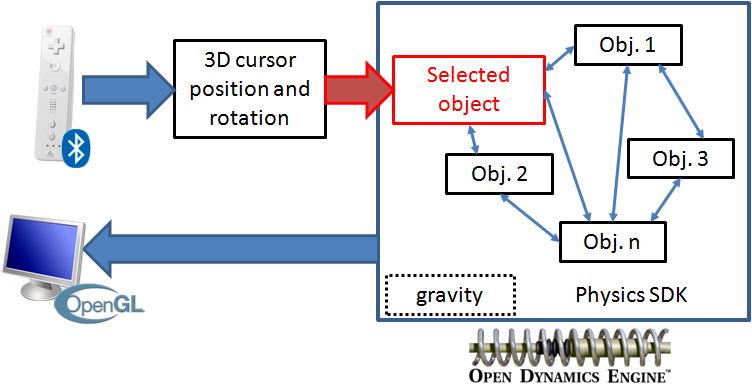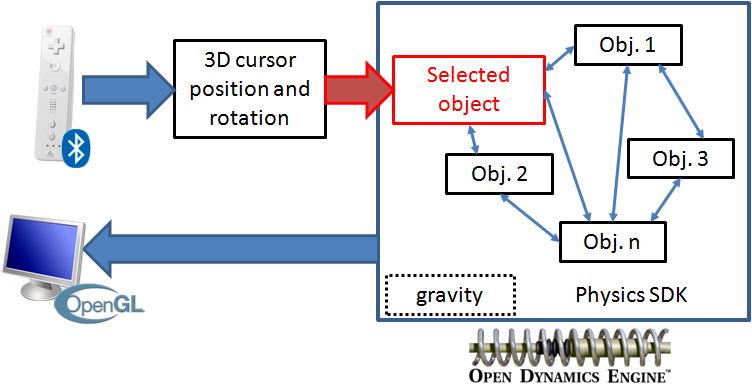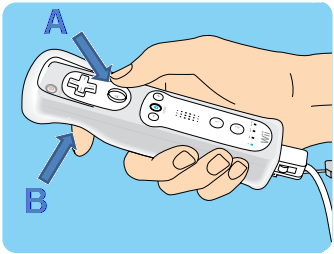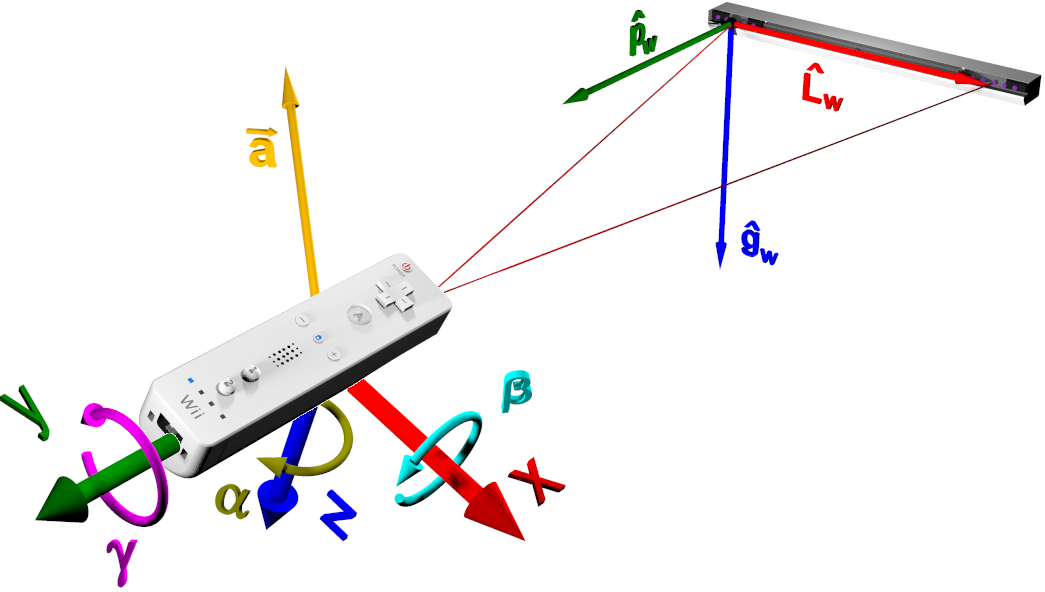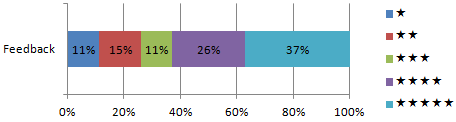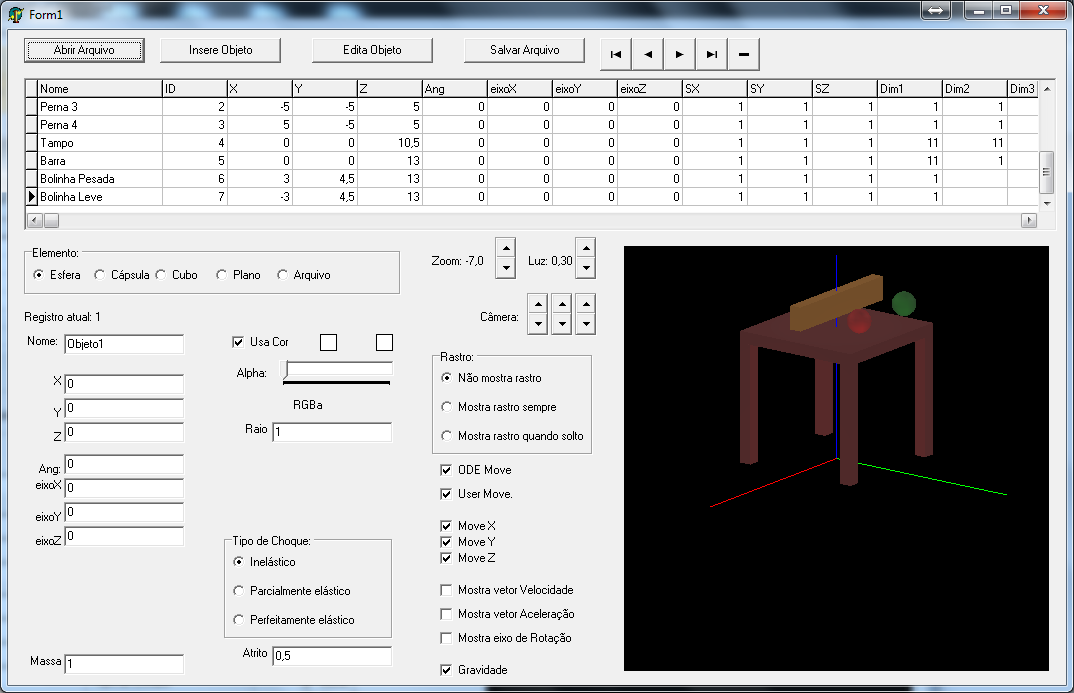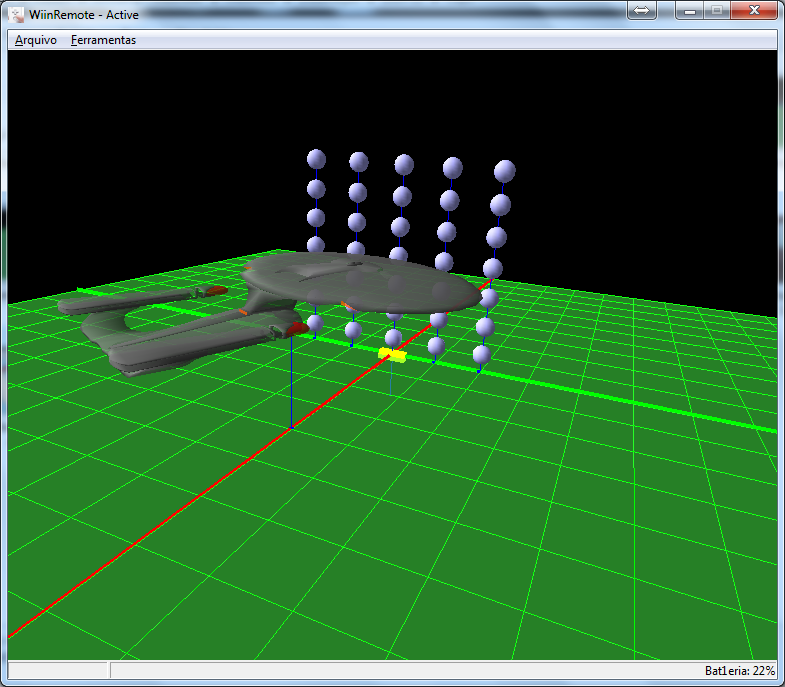3D
cursor controlled by Wii Remote in Virtual Reality environment for
Physics teaching
Roberto
Scalco
Department
of Computer Engineering and Industrial Automation (DCA)
School
of Electrical and Computer Engineering (FEEC)
State
University of Campinas (UNICAMP)
Campinas,
SP, Brazil
January
2015
Master's
thesis advisor: Prof. Dr-Ing. Wu, Shin-Ting
1 Motivation and Objective
In Physics laboratory classes from undergraduate Engineering course, we
observed that most freshmen performs experimental procedures
mechanically, following blindly the script, without being attentive to
correlate what they are doing with theoretical concepts. So, teachers
can to develop playful strategies that encourage students, to motivate
and please them in undertaking the activity.
The objective of this work is to develop a 3D controller for selecting
and tracking object's motion in a 3D environment. Low-cost controller
Wii Remote was chosen to the UI due to its 6DoF movement and a rumble
motor for a haptic feedback. This 3D cursor can be used in educational
virtual environments.
2 Contributions
This work proposes the design and development of an educational
environment for the teacher to present interactive simulations about
Physics subjects, using the Wii Remote as 6DoF input data interface.
Wii Remote includes a rumble motor that vibrates when the user holds an
object in the 3D environment, for a haptic feedback to the user.
3 Overview
Fig. 1 shows the data transmition via Bluetooth protocol and are
processed to get 3D cursor rotation and position in space. If the 3D
cursor is over an object, the user can pick and track its movement.
Physical parameters (mass, center of gravity position etc.) are
assigned to the objects and Open
Dynamics Engine calculates collisions between bodies. OpenGL was used to
implement the graphic interface.
Figure 1: framework.
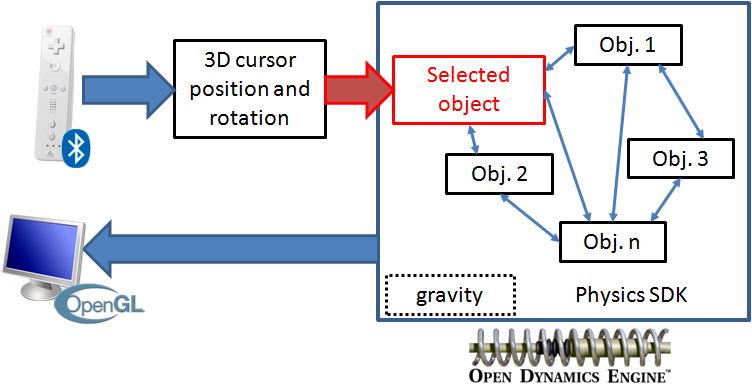
3.1 Cursor Movement
3D cursor moves only when the user presses A button. If 3D
cursor is over a scene object, the user can press the A and B buttons to pick
and move the object.
An orthogonal basis for reference is created using a vector  parallel to WiiBar, gravity
acceleration
parallel to WiiBar, gravity
acceleration
 and depth camera direction
and depth camera direction  .
.
Figure 3: Wii Remote
and WiiBar basis.
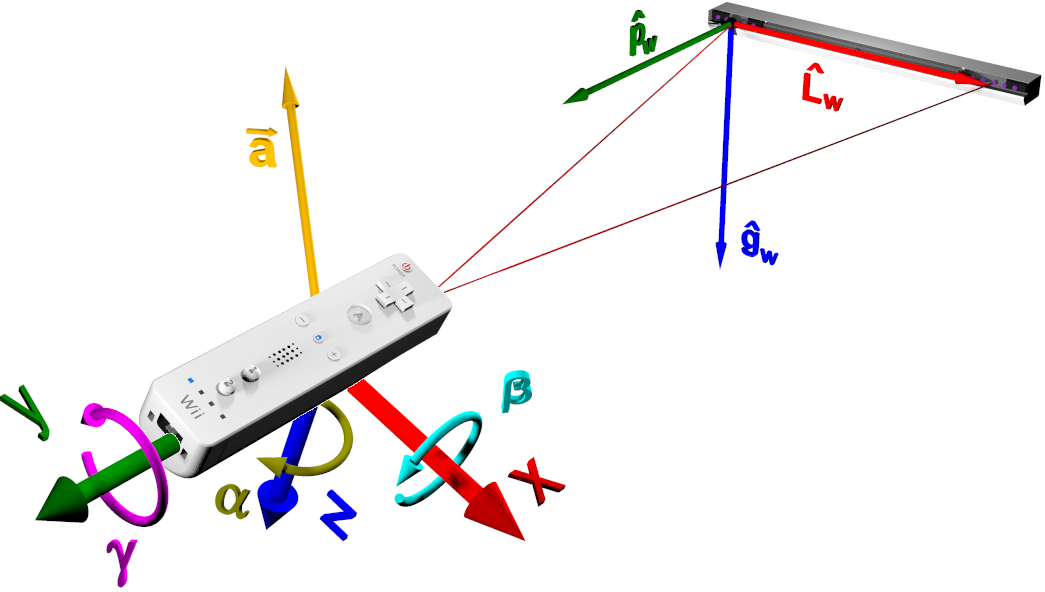
Euler angles  ,
,  , and
, and  describes
the cursor
orientation relative to the fixed basis in WiiBar.
describes
the cursor
orientation relative to the fixed basis in WiiBar.
Using acceleration components from vector  , 3D cursor
velocity and position are
calculated for each frame i.
The movement sensibility is adjusted by
the factor.
, 3D cursor
velocity and position are
calculated for each frame i.
The movement sensibility is adjusted by
the factor.
3.2 Survey and Results
An ambient for tests was implemented for analysis of the time to
perform the tasks and the difference between the object position and
the position of the target were used to determine the characteristics
of a learning curve of the pointing and motion tracking objects with
the Wiimote.
After
the tests, users answered a survey about acceptability of the 3D cursor
controlled by Wii Remote. The survey results confirmed that familiarity
with Wii Remote, experience with 3D modeling software or 3D games
improved the test results performance. Fig. 4 shows that 63% of users
approved the haptic feedback feature.
Figure 4: Haptic
feedback.
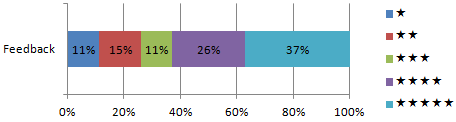
4 Physics Simulation Environment
4.1 Teacher’s software
Teachers
can create, edit and save scenes in a XML file. This scenes can contain
spheres, cubes, capsules, planes and triangular meshes (to import
Wavefront OBJ files created in another software). Each object has
geometric (position, rotation etc.) and physic (mass, type of collision
etc.) properties, defined by the teacher.
Figure 5: Teacher's
interface.
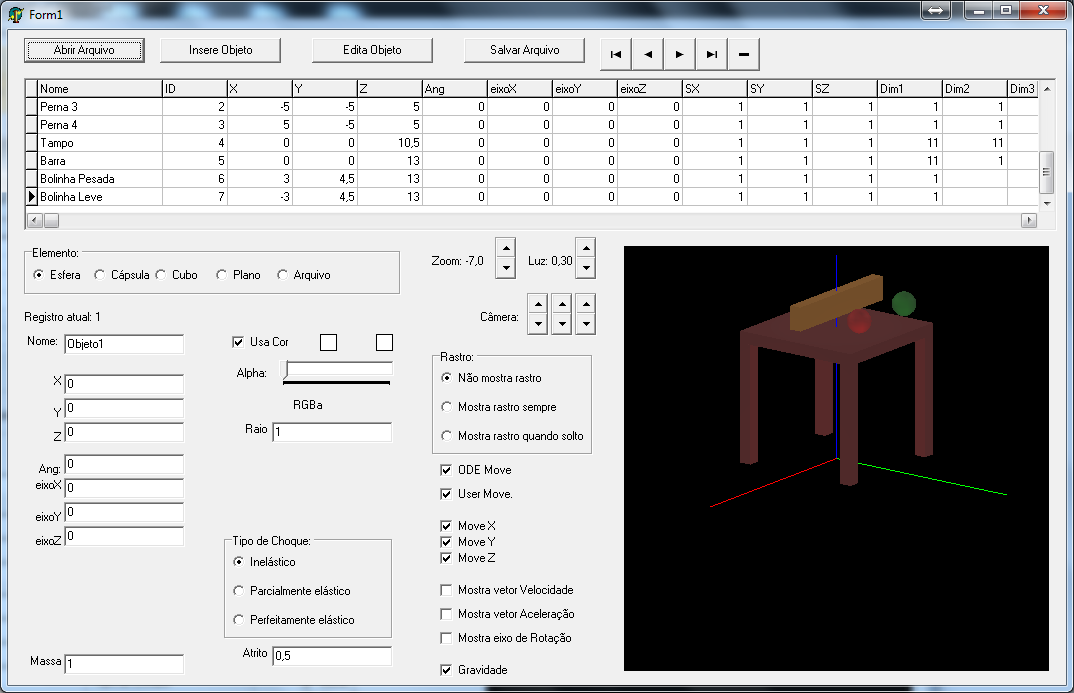
The
teachers also sets if auxiliary visuals elements are drawn in the
student's software. These elements are velocity vector, acceleration
vector, rotation axis and a tracking path from object's movement.
4.2 Student’s software
Students
can open a XML file created by the teacher and use Wii Remote to
control the 3D cursor to move selected objects in the scenes. Users can
press and hold A and B buttons
to pick and move objects.
Figure 6: Student's
interface.
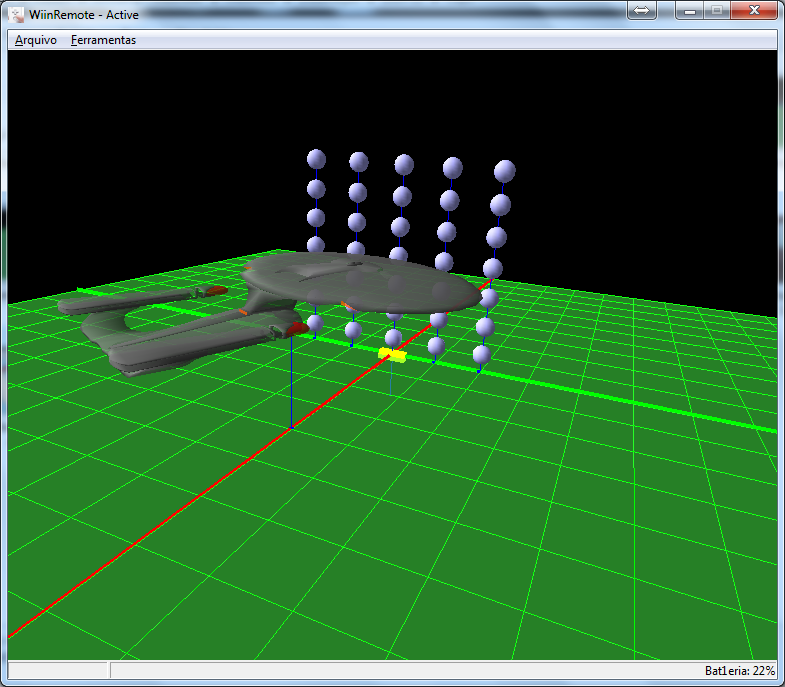
We
created five scenes to students to plays simulations: selecting,
picking, holding and throwing objects. Physics engine ODE calculates
collisions between objects and graphics are rendered by OpenGL.
4.3 Tests and Results
Students
answered three tests during our experiment. These tests used some
questions from Force Concept Inventory test:
- Test
1: four questions. Applied at beginning of the experiment;
- Test
2: four questions of the Test 1 + five questions about same subjects.
This test was applied after students use Wii Remote to interact with
objects in five scenes, describes below;
- Test
3: same nine questions of Test 2. Applied one week after experiment.
|
Figure 7: Tests
results
|
|
Common
questions of the Test 1 and Test 2.
|
All
questions in Test 1 and Test 2.
|
All
questions of the Test 2 and Test 3
|
|
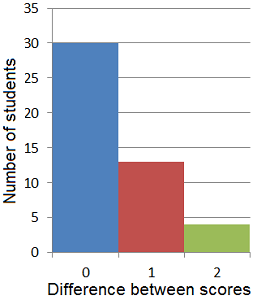
|
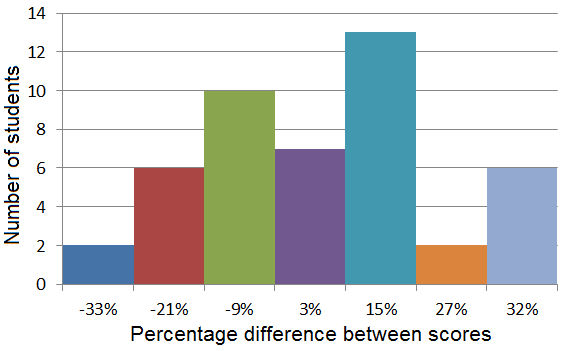
|
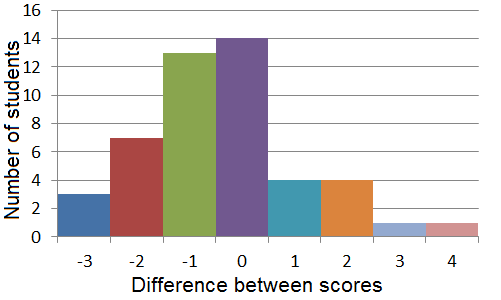
|
Comparing
the results of the tests, the better result occurs when students answer
the same questions of the Test 1 and Test 2 (first histogram). All
students receive same or better score. This result shows that our
proposal can be used in cases of repeatability of questions for fix
incorrect concepts.
5 Download
5.1 Softwares
5.2 Publications
The
final version of my master thesis in Portuguese is available in pdf.
Estudo da aceitabilidade
de usuários sobre o uso do Wiimote como
interface de um cursor 3D [article]
[pdf]
Authors:
Roberto Scalco and Wu, Shin-Ting
Published in
Proceedings of INTERTECH’ 2014 – XIII International
Conference on Engineering and Technology Education, Guimarães,
Portugal, mar. 2014
Abstract
Aiming
at the application of Wiimote as a 3D cursor controller for
accurate spatial placements, this article presents an analysis of test
results of motion tracking objects and a survey with users who used the
control Wiimote of the Nintendo Wii to move a 3D cursor. The time to
perform the tasks and the difference between the object position and
the position of the target were used to determine the characteristics
of a learning curve of the pointing and motion tracking objects with
the Wiimote. The survey results allow to confirm, from the previous
experience of the users, such as familiarity with the use of Wiimote,
experience with 3D modeling softwares or familiarity with 3D games, the
points that should be improved in the proposal of this framework.
Desenvolvimento de um
framework para uso do Wiimote como dispositivo de
interações em ambientes tridimensionais aplicado a um laboratório
virtual de Física [pdf]
Authors:
Roberto Scalco and Wu, Shin-Ting
Published in
Proceedings of SIBGRAPI’2013 – Conference on Graphics,
Patterns and Images, Arequipa, Peru, aug. 2013
Abstract
This paper presents the partial development of a low-cost interactive
educational environment for performing undergraduate physics laboratory
experiments. Once most of students are already fond of the Wii game
system, we explore the pointing and motion tracking capabilities of the
Nintendo Wii Remote to make learning more playful.
Localização espacial da mão do usuário utilizando Wii Remote [pdf]
Authors:
Roberto Scalco and Ricardo Silva Tavares
Published in
Proceedings of 4º
Semiário Mauá de Iniciação
Científica, São Caetano do Sul, São
Paulo, Brasil, dez. 2012
Abstract
This paper presents a proposal for developing a human-machine interface
that allows the user to interact with objects modeled in a virtual
space using the Wii Remote (or Wiimote), Nintendo Wii videogame
control. This device allows to determine the user's hand movement in
space, in contrast of the two-dimensional motion obtained by ordinary
mouse, because the three acceleration orthogonal components of the
movement are transmitted to the computer using Bluetooth wireless
protocol. Using the acceleration components of the movement it's
possible to draw a 3D cursor in the virtual space, as the user's hand
movement.
Elementos de um
laboratório virtual de Física controlados por Wiimote
[pdf]
Authors:
Roberto Scalco and Wu, Shin-Ting
Published in
Proceedings of SIBGRAPI’2012 – Conference on Graphics,
Patterns and Images, Ouro Preto, Minas Gerais, Brasil, aug. 2012
Abstract
This paper presents the development of a Physics learning environment
in which the Nintendo Wii Remote controller is used not only to select
an object via pointing and to track an object’s motion, but also to
move experiment objects and measuring instruments. Its rumble feature
is explored in our project to provide appropriate haptic feedback.
Uso do controle Wii
Remote como cursor para manipulação de objetos
tridimensionais em ambientes de realidade virtual [article]
[pdf]
Authors:
Roberto Scalco and Alessandro Guilherme de Freitas
Published in
Proceedings of IGIP’2011 – 40th IGIP International
Symposium on Engineering Education, Santos, São Paulo, Brasil, mar. 2011
Abstract
This paper presents a proposal for developing a human-machine interface
that allows the user to interact with objects modeled in a virtual
space using the Wii Remote control of the video game Nintendo Wii.
Thus, the input device to capture data pass three information instead
of two, in contrast the utilization of the mouse. In possession of the
accelerations the control sends to computer, it’s possible to create a
cursor to manipulate three-dimensional objects in virtual environment.
As a case of study, the image of the virtual world can be projected on
a screen and, for example, a Physics teacher can drag blocks,
simulating a force on the body, or even move a rope designed to
harmonic motions demonstrations. As a second phase of the project,
there’s going to be a replacement of the public demonstration mediated
by a projection screen for a immersive three-dimensional environment
using a HMD device.